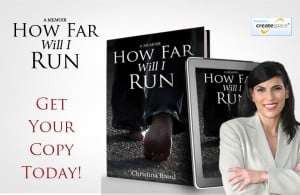Originally published on DomesticShelters.org on July 1, 2015.

Are you being tracked via your cell phone?
Cyberstalking is easier than ever, and abusers are increasingly using spyware apps on cell phones to track their partner’s whereabouts. Here are some signs that there is spyware installed on your phone:
Abnormal performance. Spyware runs behind the scenes, whether you’re using your phone or not. If you notice ongoing oddities, such as the phone lighting up or turning off by itself, it may be spyware running in the background. Another indicator is difficulty shutting your phone off or a lengthy delay when shutting it off. Once isn’t an indicator, but if it happens consistently, it might mean a tracking app is present.
Disproportionate battery drain. Is your battery losing power more quickly than it used to even though you haven’t changed any settings or installed any new programs? Spyware runs constantly, so it could be eating up battery life. Note: Newer spyware doesn’t use as much battery power as older or less-sophisticated programs, so don’t rule out spyware being present just because battery life seems normal.
Consistent background noise on calls. Some spyware automatically records phone calls and can lead to additional background noise or a sound that mimics a bad connection. Of course, bad connections are real, so don’t assume spyware is present if it happens only every once in a while. But if background noise, echo or static is present on every call you make, your calls might be being monitored.
Random, nonsense text messages. If you receive text messages that are a jumble of numbers or other characters from an unknown number that make no sense to you, your phone likely has been hacked. These messages are the spyware sending code to the phone to perform tracking tasks.
Check the phone’s directories. Spyware apps generally won’t show up as an icon on your phone, but they may show up in your phone’s download directory. Accessing your phone’s directory varies by device, so if you’re unsure how to do this or uncomfortable doing so, take it to a tech-savvy friend or tech professional to check for you.
If you find spyware on your phone, be cautious about deleting it, as that will tip off your abuser that you’re onto him or her. Protect yourself with these tips on safe browsing.